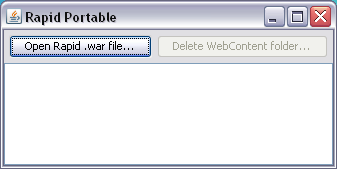Quickstart
Rapid supply Rapid Portable which runs on Windows and contains an embedded Jetty server. If you simply want to experiment with Rapid this is the fastest way to do so and does away with the need to install and configure a Java web server yourself. Simply download the executable and the latest Rapid web archive file (.war), and run!
Download files
Download Rapid Portable by by clicking File:RapidPortable.exe
Download the latest Rapid .war by clicking File:RapidServer.war
Run RapidPortable.exe
At first use Rapid Portable will look like this
Click on the "Open Rapid .war file..." button, locate and open the .war file (you may need to change the file type to "All Files" to open other folders).
Rapid Portable will unpack the Rapid .war file into a folder called WebContent in the same location as the .exe. It will then open your default browser to the Rapid login screen.
By default Rapid is set to development mode. You are able to view all the logs it makes in the Rapid Portable window.
Using Rapid
Log in as "admin", with password "admin" to the use the administration and design tools - as well as the sample application.
Log in as "user", with password "user" to access just the sample application.
Try the sample application first, then the designer. Don't forget if you have have design rights you can move you mouse to the bottom left hand corner of the screen and click the gear to enter the Designer for the page you're on.