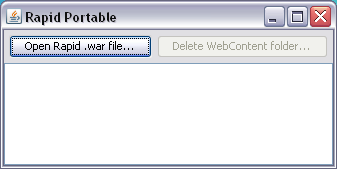Difference between revisions of "Quickstart"
From Rapid Information Systems
| Line 1: | Line 1: | ||
| − | + | =Download files= | |
Download Rapid Portable from [http://www.rapid-is.co.uk/_files/RapidPortable.exe http://www.rapid-is.co.uk/_files/RapidPortable.exe] | Download Rapid Portable from [http://www.rapid-is.co.uk/_files/RapidPortable.exe http://www.rapid-is.co.uk/_files/RapidPortable.exe] | ||
Download the latest Rapid .war file from [http://www.rapid-is.co.uk/_files/RapidDesktopServer.war http://www.rapid-is.co.uk/_files/RapidDesktopServer.war] | Download the latest Rapid .war file from [http://www.rapid-is.co.uk/_files/RapidDesktopServer.war http://www.rapid-is.co.uk/_files/RapidDesktopServer.war] | ||
| − | + | =Run RapidPortable.exe= | |
At first use Rapid Portable will look like this | At first use Rapid Portable will look like this | ||
[[file:RapidPortable1.png||Rapid Portable initial screen]] | [[file:RapidPortable1.png||Rapid Portable initial screen]] | ||
Revision as of 22:01, 3 January 2014
Download files
Download Rapid Portable from http://www.rapid-is.co.uk/_files/RapidPortable.exe
Download the latest Rapid .war file from http://www.rapid-is.co.uk/_files/RapidDesktopServer.war